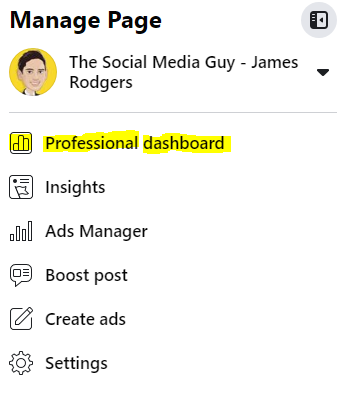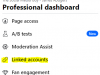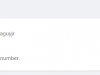How to Connect Facebook & Instagram Accounts
One of the most requested tutorials from business owners is how to connect their Facebook and Instagram business accounts together so that they can post to both accounts from one place (in Meta Business Suite). First things first, make sure you know your Instagram password and ensure that your Instagram account is set to a “professional” account.
How to connect or disconnect an Instagram account from your Page
Go to your Facebook business page, then switch into the Page that you want to connect to your Instagram account.
From the left menu under Manage Page click Professional dashboard.
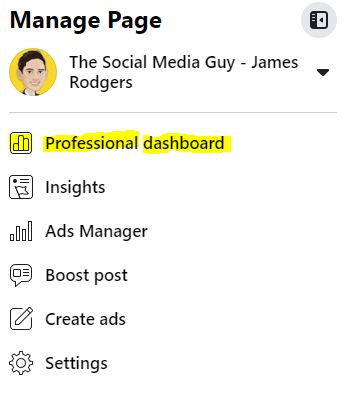
From the left menu under Professional dashboard, click Linked accounts.
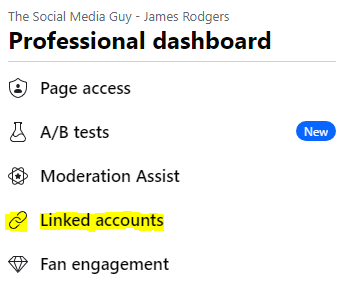
To connect an account, click Connect account. Enter your Instagram account’s username and password, and select Log in.
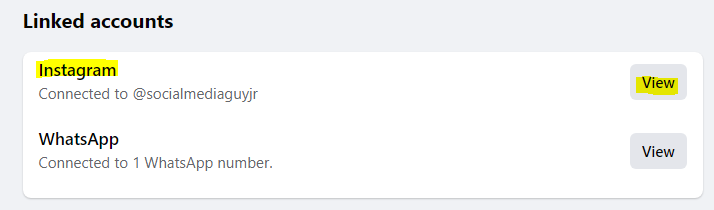
To disconnect an Instagram account from your Page, click Disconnect account and click Yes, disconnect to confirm.
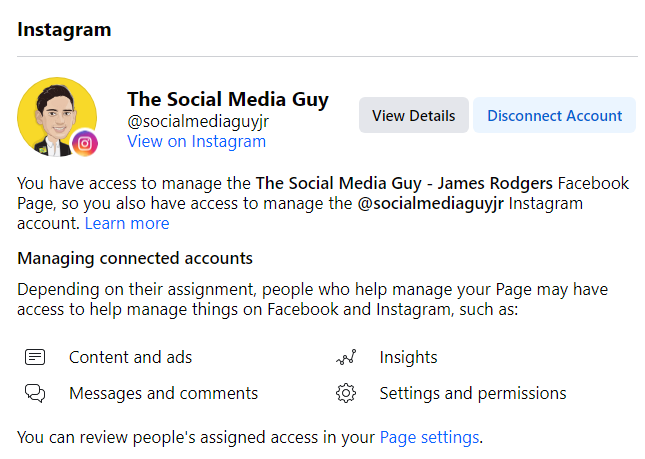
It’s really as simple as that! Well, at least if you remember your password… If you ever get stuck and want to have a chat, please contact me by phone or email.