3 Tips for Better Video Calls
At this point in time, more people are working and socialising from home than ever before. There are 3 main aspects that you need to consider to ensure that your video calls are of high quality.
Camera
These days camera technology has advanced a long way. You can use the front camera on your phone or mobile device, the camera embedded into your laptop or an external webcam for your desktop computer.
Whichever device you choose to make your video call, the camera should be of high quality. The camera should be able to record in high definition, preferably 1080p and not 720p. 1080p will give you the best picture quality. Look at the specifications of your device to check your camera’s picture quality.
For desktop users and even some laptop users, you may want to consider using an external webcam that has flexible positioning, so that you can move it around easily to suit different situations. Personally, my preference is to use an external webcam so that I can place it on tripod or computer screen and easily fold it away when I’m not using it.
External webcams are relatively inexpensive. They range in price from $50 to around $200. Logitech have been the frontrunners in manufacturing webcams for a number of years.
Lighting
Next to camera quality, lighting is the next most important aspect of your video call. Lighting would be the most important but without a camera, you can’t start a video call.
You can have a very high-quality camera but if the lighting in your environment is not suitable, the picture will either be too bright or too dark.
For the best results, use a space that makes use of artificial light rather than natural light. The natural light that comes from windows is harsh which often blows out your camera’s sensor and makes your picture too bright. Also, natural light tends to shine in an unflattering angle and changes at regular intervals.
However, artificial light allows you to have more control over the lighting in your environment. The light should be shining in your direction, particularly towards your face, otherwise, the picture will be too dark.
Sound
Firstly, there are two aspects to sound; speaking and listening. In order to speak and hear well, you will need to be in a quiet space, preferably a room with the door closed. I know it is not always possible if you are living with children or a noisy family, but try your best to find a quiet place in your house.
Most devices including webcams come with a microphone embedded. The microphone is what picks up the sound and for the most part – your voice. In most cases, the quality of this microphone will suffice.
In any case, make sure that you are positioned close to the microphone and that it is pointing towards your mouth. If you have to be a fair distance away from your webcam/microphone, then try using a headset.
For listening to other people during a call, it is generally better to use speakers. The sound on your speakers is usually easy to adjust and the voice will come through loud and clear.
However, if you find that there is either; feedback (nasty sharp pitched noise), an annoying echo or too much background noise, it might be better to use a good set of headphones or a headset.
Test, test, test!
Finally, test your video and sound! I cannot stress this enough. Test your camera and sound source each time before your video call to ensure everything is working. Most video call apps will allow you to do a test call or at least test your video and audio in the settings section.