What is Creator Studio?
This is the first article in a series called “What is…? Wednesday” where I explore the lesser-known features of Facebook.
Creator Studio is a little-known feature available from your business Facebook page under the “Publishing Tools” tab. The feature can be easily accessed from this link: https://business.facebook.com/creatorstudio
Basically, it is the same as the “Posts” and “Video” sections under the “Publishing Tools” tab with a few extra tools.
You can create posts, save drafts and schedule posts all in one place for all the pages that you are an admin of. This is handy if you own more than one page.
For the most part, you won’t use the majority of the extra tools unless you have thousands of followers, own multiple pages and create a lot of content.
Probably the best feature of Creator Studio is that you can easily create posts for Facebook and Instagram. It gives you the ability to publish, schedule or save your post as a draft for Instagram too.
You can also use posts that you have already published on your Facebook page and adapt it, then publish it on your Instagram page. There is also an option which enables you to simultaneously publish your post on both Instagram and Facebook.
Another feature of Creator Studio worthing looking at is the “Sound collection” tab on the left-hand sidebar. Much like YouTube’s Audio Library, you can download music and sound effects, then use them in your videos.
Since this is a growing feature, it is more likely to become useful in the future but it is still really useful for posting to Facebook and Instagram from your computer.